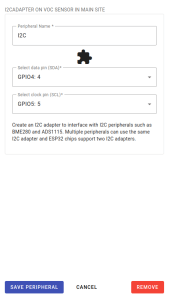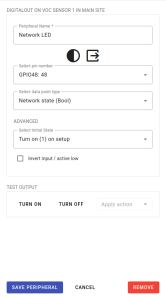This VOC sensor (Volatile Organic Compound) detects a broad-range of air pollutants. For example, the pollutants it detects range from acetone to ethanol to chemicals released in cigarette smoke. Furthermore, the sensor is easy to setup as it is wall mountable as well as only requiring a power socket and WiFi connection. Check out the use-case description to see how you can deploy it in your workplace.
When purchasing the device, it will already have been set up. To manually set it up, follow the guide below.
Interfaces of the Inamata VOC Sensor MK1 #
- SGP40 VOC sensor
- HDC2080 air temperature and humidity sensor
- RGB NeoPixel LED
- Digital output (internal LED)
- Mini-USB
- 230V power input
Firmware for Inamata VOC Sensor MK1 #
The ima_voc_sensor_mk1 firmware variants supports this device. Use the PlatformIO app to flash the latest version (from 0.14.0) to connect it with the server. Adding it online, select the controller type Inamata VOC Sensor MK1. Currently, the digital output and RGB NeoPixel LED are fully supported. The remaining peripherals have backend support while the frontend support is still being worked on.
Manual Device Setup #
I2C Interface #
Status: Full support
The VOC, air temperature and humidity sensors are connected via an I2C interface. Create an I2C adapter with SDA set to pin number 4 and SCL set to pin number 5.
SGP40 VOC Sensor #
Status: Backend support, frontend WIP
The technical details of the VOC sensor are described in the VOC product overview. Visit Sensirion’s product page for further information.
The VOC sensor requires the I2C adapter to communicate over. Select the created I2C adapter, set the I2C address to 89 and select a data point type with which the collected data will be tagged.
HDC2080 Air Temperature and Humidity Sensor #
Status: Backend support, frontend WIP
The air temperature and humidity sensor requires the I2C adapter to communicate over. Select the created I2C adapter, set the I2C address to 64 and select a data point type with which the collected data will be tagged.
RGB NeoPixel LED #
Status: Full support
This RGB LED can be used to indicate the VOC index state. This can be combined with blinking and color changes. To set it up, set the pin number to 41, the color encoding to grb and LED count to 1.
Digital Output (Internal LED) #
Status: Full support
This LED is generally used to indicate network connectivity. To use it, add a digital output peripheral with pin number 48.